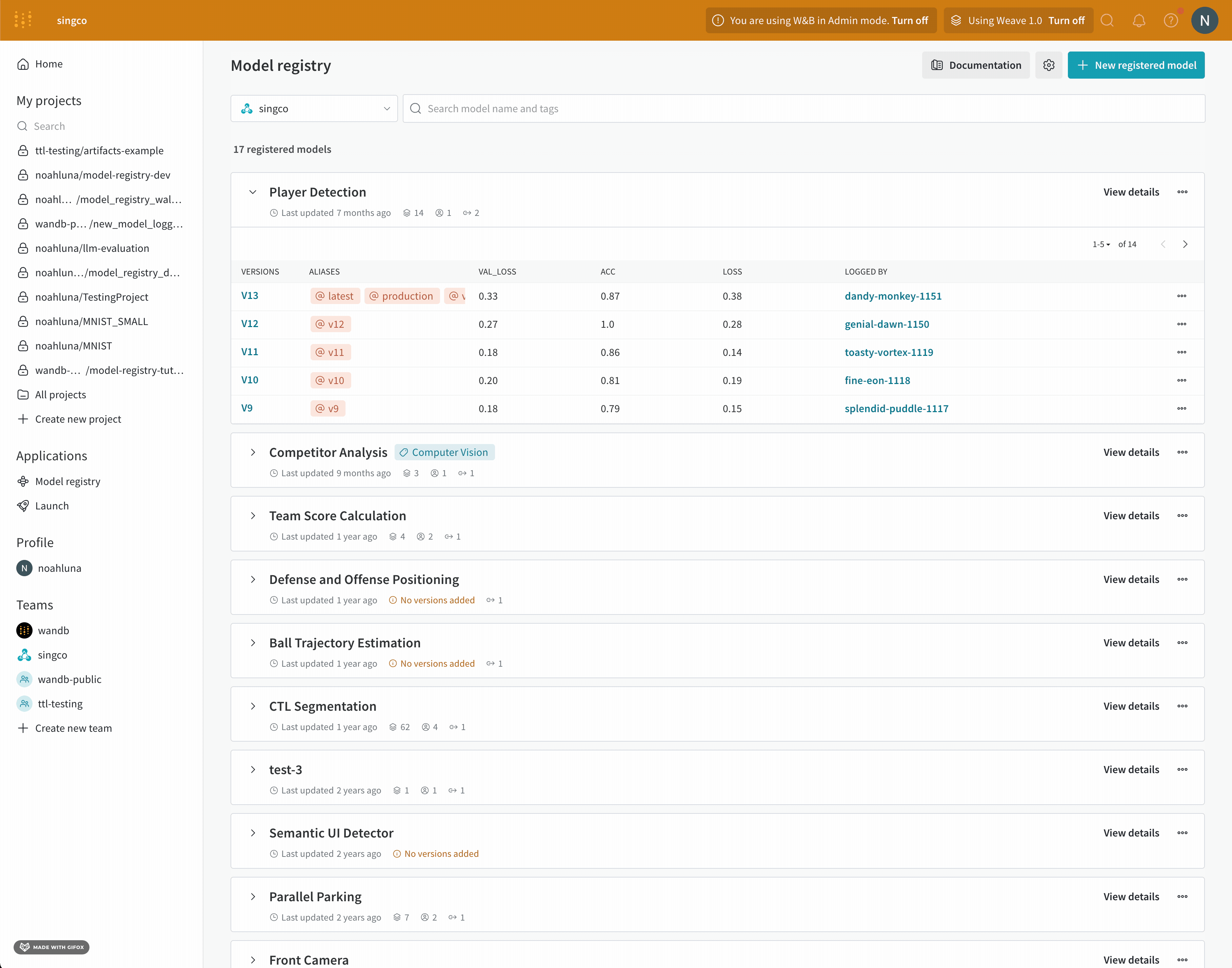Download a model version
Use the W&B Python SDK to download a model artifact that you linked to the Model Registry. Downloading a model is particularly useful if you want to load or consume a model in a future to evaluate a model's performance, make predictions with a dataset, or use ship the model to production.
You are responsible for providing additional Python functions, API calls to reconstruct, deserialize your model into a form that you can work with.
W&B suggests that you document information on how to load models into memory with model cards. For more information, see the Document machine learning models page.
Replace values within <> with your own:
import wandb
# Initialize a run
run = wandb.init(project="<project>", entity="<entity>")
# Access and download model. Returns path to downloaded artifact
downloaded_model_path = run.use_model(name="<your-model-name>")
Reference a model version with one of following formats listed:
latest- Uselatestalias to specify the model version that is most recently linked.v#- Usev0,v1,v2, and so on to fetch a specific version in the Registered Modelalias- Specify the custom alias that you and your team assigned to your model version
See use_model in the API Reference guide for more information on possible parameters and return type.
For example, in the proceeding code snippet a user called the use_model API. They specified the name of the model artifact they want to fetch and they also provided a version/alias. They then stored the path that returned from the API to the downloaded_model_path variable.
import wandb
entity = "luka"
project = "NLP_Experiments"
alias = "latest" # semantic nickname or identifier for the model version
model_artifact_name = "fine-tuned-model"
# Initialize a run
run = wandb.init()
# Access and download model. Returns path to downloaded artifact
downloaded_model_path = run.use_model(name=f"{entity/project/model_artifact_name}:{alias}")
The proceeding tabs demonstrate how to consume model artifacts using the soon to be deprecated Model Registry.
Use the W&B Registry to track, organize and consume model artifacts. For more information see the Registry docs.
- CLI
- W&B App
Replace values within <> with your own:
import wandb
# Initialize a run
run = wandb.init(project="<project>", entity="<entity>")
# Access and download model. Returns path to downloaded artifact
downloaded_model_path = run.use_model(name="<your-model-name>")
Reference a model version with one of following formats listed:
latest- Uselatestalias to specify the model version that is most recently linked.v#- Usev0,v1,v2, and so on to fetch a specific version in the Registered Modelalias- Specify the custom alias that you and your team assigned to your model version Seeuse_modelin the API Reference guide for more information on possible parameters and return type.
- Navigate to the Model Registry App at https://wandb.ai/registry/model.
- Select View details next to the name of the registered model that contains the model you want to download.
- Within the Versions section, select the View button next to the model version you want to download.
- Select the Files tab.
- Click on the download button next to the model file you want to download.