Visualize your data
Use W&B Tables to visualize and query tabular data. For example:
- Compare how different models perform on the same test set
- Identify patterns in your data
- Look at sample model predictions visually
- Query to find commonly misclassified examples
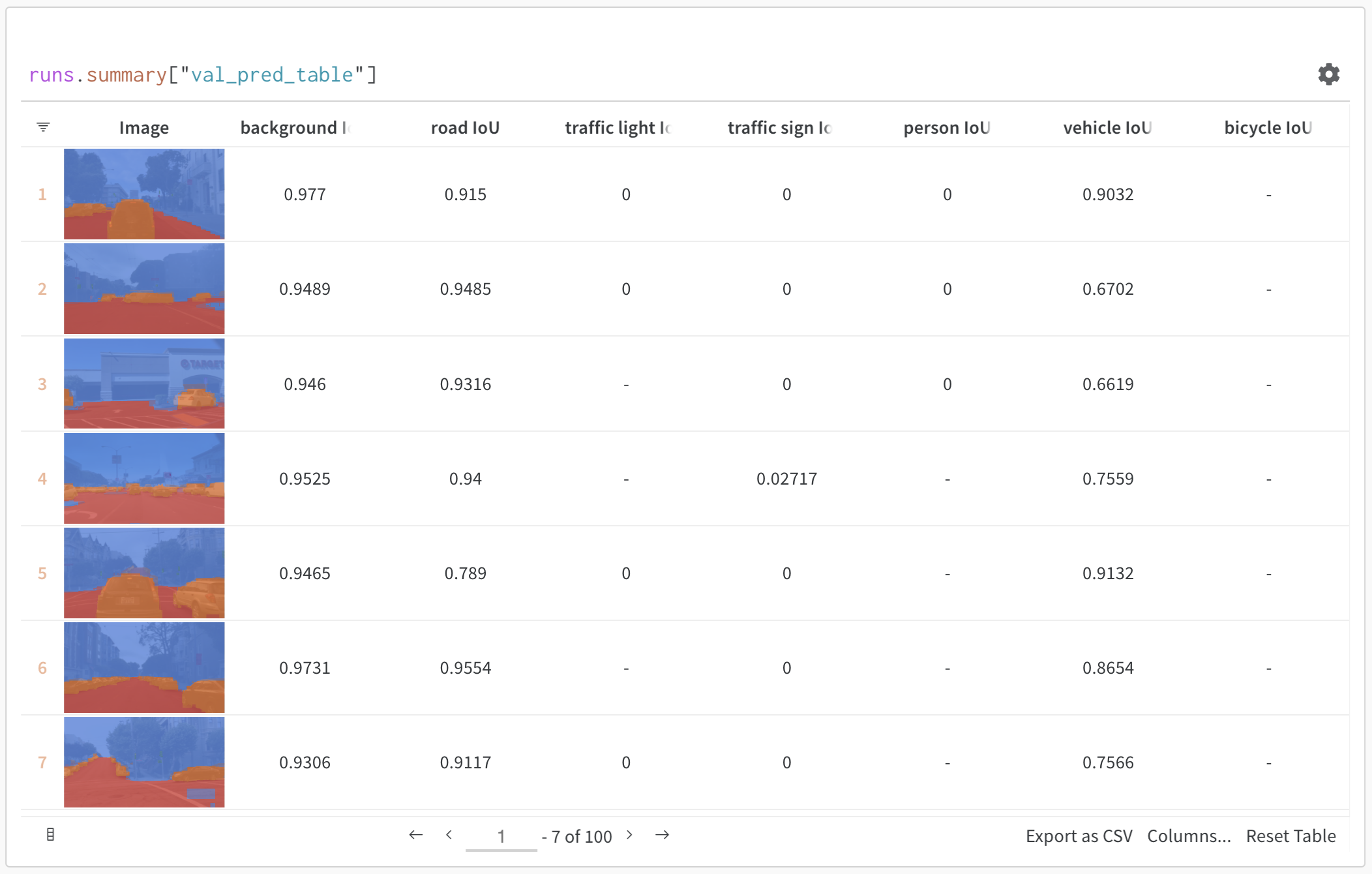 The above image shows a table with semantic segmentation and custom metrics. View this table here in this sample project from the W&B ML Course.
The above image shows a table with semantic segmentation and custom metrics. View this table here in this sample project from the W&B ML Course.
How it works
A Table is a two-dimensional grid of data where each column has a single type of data. Tables support primitive and numeric types, as well as nested lists, dictionaries, and rich media types.
Log a Table
Log a table with a few lines of code:
wandb.init(): Create a run to track results.wandb.Table(): Create a new table object.columns: Set the column names.data: Set the contents of the table.
run.log(): Log the table to save it to W&B.
import wandb
run = wandb.init(project="table-test")
my_table = wandb.Table(columns=["a", "b"], data=[["a1", "b1"], ["a2", "b2"]])
run.log({"Table Name": my_table})
How to get started
- Quickstart: Learn to log data tables, visualize data, and query data.
- Tables Gallery: See example use cases for Tables.