Registry types
W&B supports two types of registries: Core registries and Custom registries.
Core registry
A core registry is a template for specific use cases: Models and Datasets.
By default, the Models registry is configured to accept "model" artifact types and the Dataset registry is configured to accept "dataset" artifact types. An admin can add additional accepted artifact types.
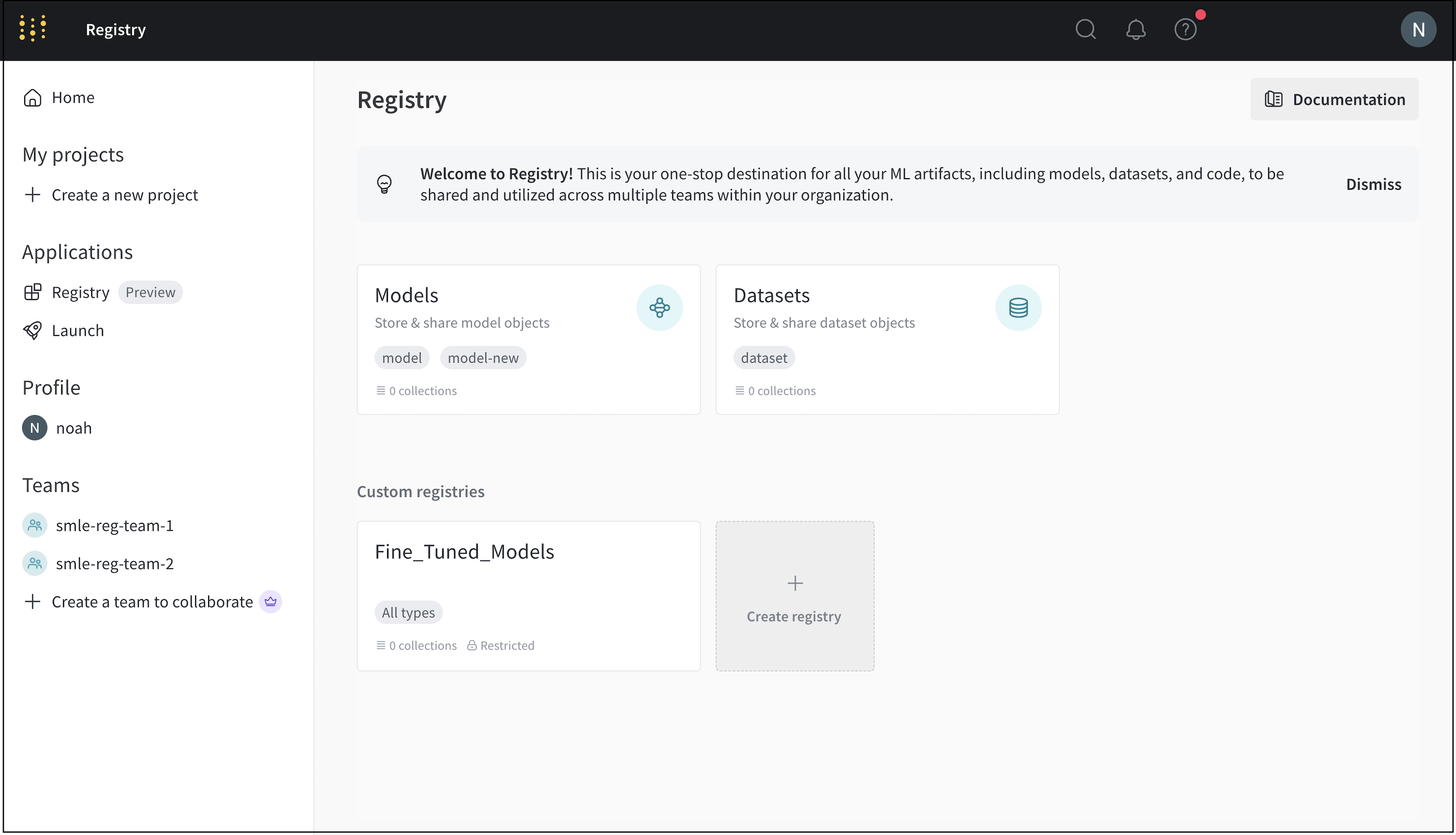
The preceding image shows the Models and the Dataset core registry along with a custom registry called Fine_Tuned_Models in the W&B Registry App UI.
A core registry has organization visibility. A registry admin can not change the visibility of a core registry.
Custom registry
Custom registries are not restricted to "model" artifact types or "dataset" artifact types.
You can create a custom registry for each step in your machine learning pipeline, from initial data collection to final model deployment.
For example, you might create a registry called "Benchmark_Datasets" for organizing curated datasets to evaluate the performance of trained models. Within this registry, you might have a collection called "User_Query_Insurance_Answer_Test_Data" that contains a set of user questions and corresponding expert-validated answers that the model has never seen during training.
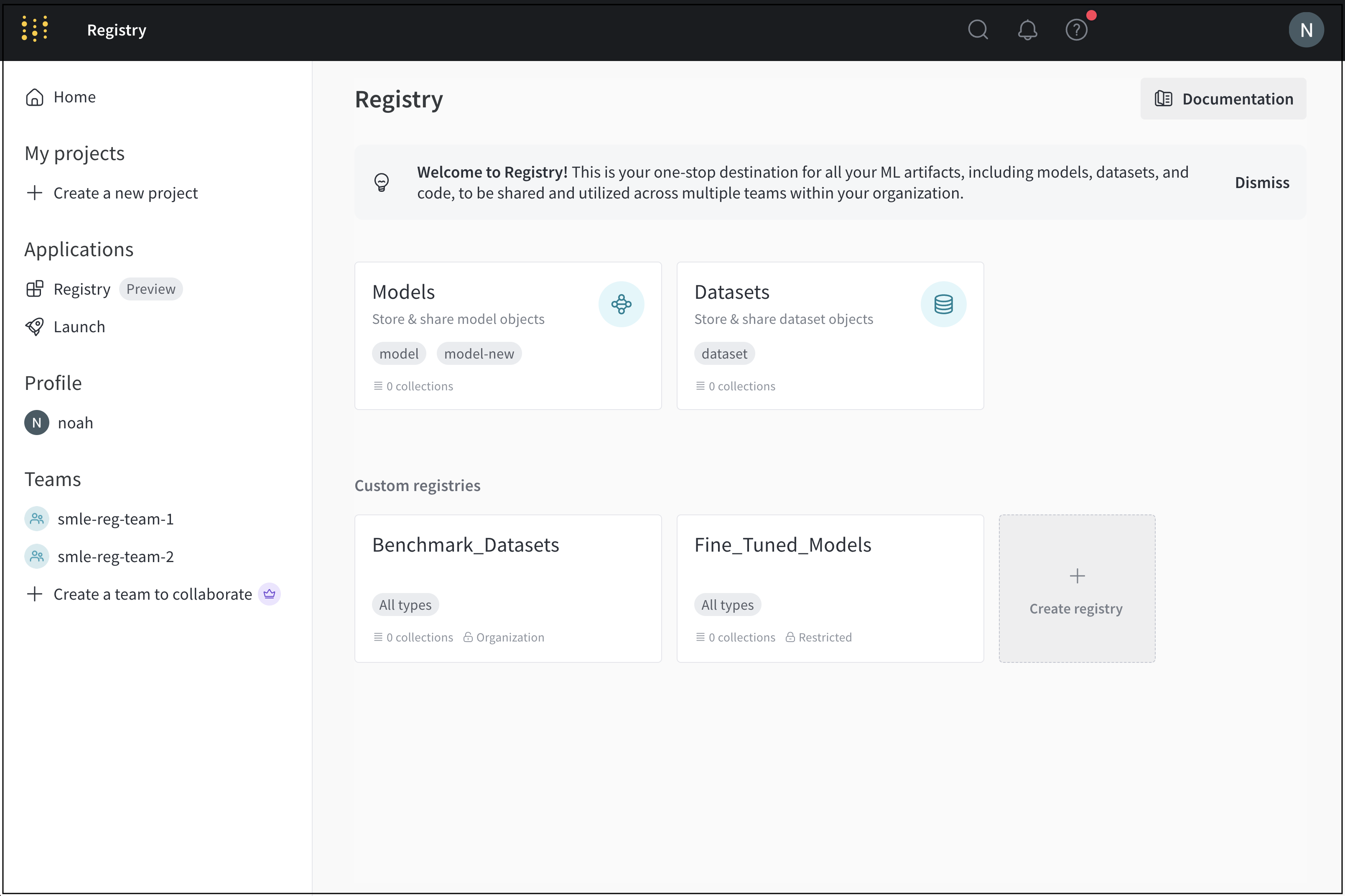
A custom registry can have either organization or restricted visibility. A registry admin can change the visibility of a custom registry from organization to restricted. However, the registry admin can not change a custom registry's visibility from restricted to organizational visibility.
For information on how to create a custom registry, see Create a custom registry.
Summary
The proceeding table summarizes the differences between core and custom registries:
| Core | Custom | |
|---|---|---|
| Visibility | Organizational visibility only. Visibility can not be altered. | Either organization or restricted. Visibility can be altered from organization to restricted visibility. |
| Metadata | Preconfigured and not editable by users. | Users can edit. |
| Artifact types | Preconfigured and accepted artifact types cannot be removed. Users can add additional accepted artifact types. | Admin can define accepted types. |
| Customization | Can add additional types to the existing list. | Edit registry name, description, visibility, and accepted artifact types. |