Tune Hyperparameters
Use W&B Sweeps to automate hyperparameter search and visualize rich, interactive experiment tracking. Pick from popular search methods such as Bayesian, grid search, and random to search the hyperparameter space. Scale and parallelize sweep across one or more machines.
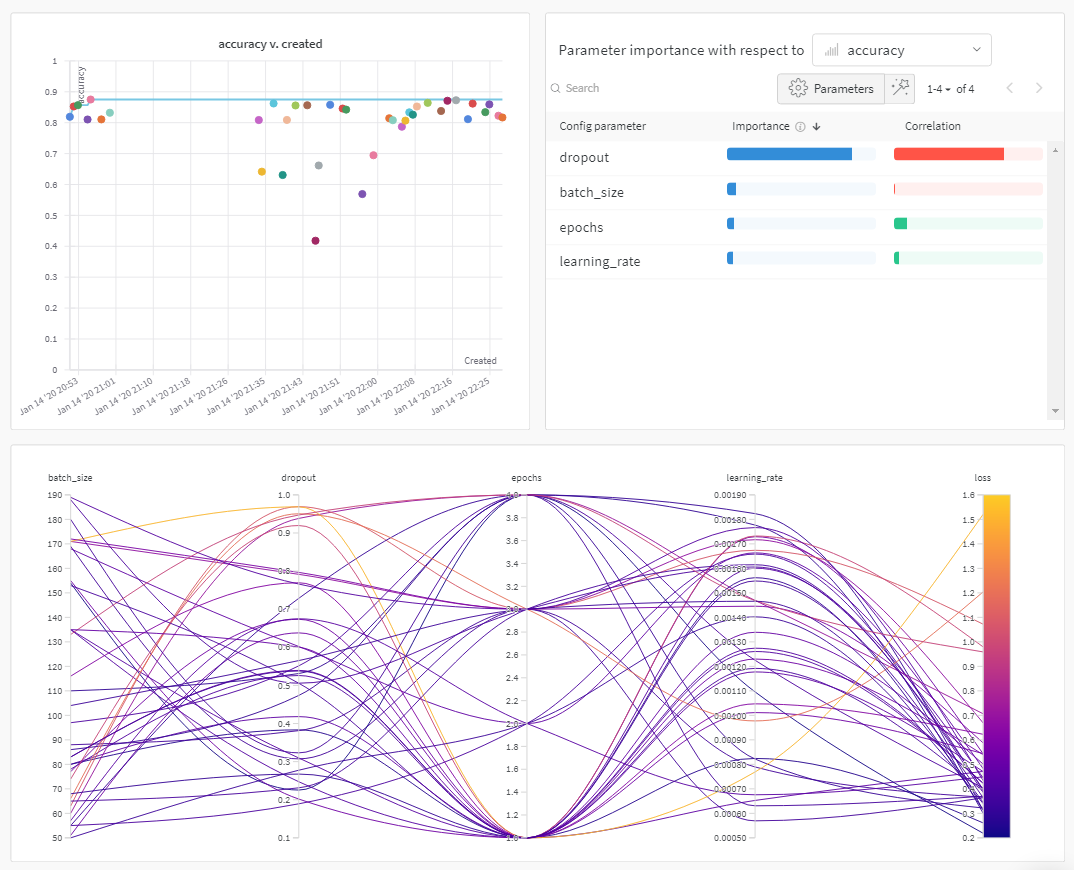
How it works
Create a sweep with two W&B CLI commands:
- Initialize a sweep
wandb sweep --project <propject-name> <path-to-config file>
- Start the sweep agent
wandb agent <sweep-ID>
The preceding code snippet, and the colab linked on this page, show how to initialize and create a sweep with wht W&B CLI. See the Sweeps Walkthrough for a step-by-step outline of the W&B Python SDK commands to use to define a sweep configuration, initialize a sweep, and start a sweep.
How to get started
Depending on your use case, explore the following resources to get started with W&B Sweeps:
- If this is your first time using W&B Sweeps, we recommend you go through the Sweeps Colab notebook.
- Read through the sweeps walkthrough for a step-by-step outline of the W&B Python SDK commands to use to define a sweep configuration, initialize a sweep, and start a sweep.
- Explore this chapter to learn how to:
- Explore a curated list of Sweep experiments that explore hyperparameter optimization with W&B Sweeps. Results are stored in W&B Reports.
For a step-by-step video, see: Tune Hyperparameters Easily with W&B Sweeps.